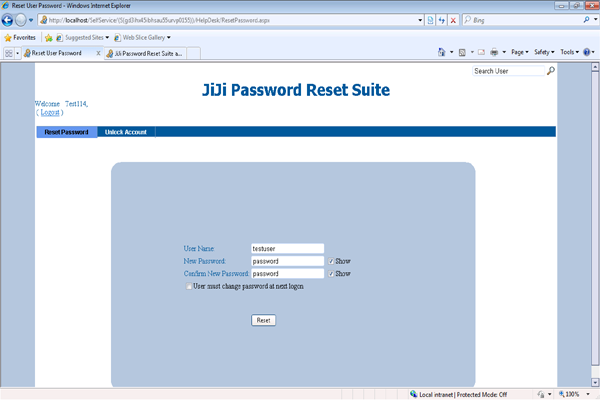HelpDesk Settings
Help desk settings has the following individual settings
- Change password at next log on
- Number of password reset requests per day by a user
- Show hidden text
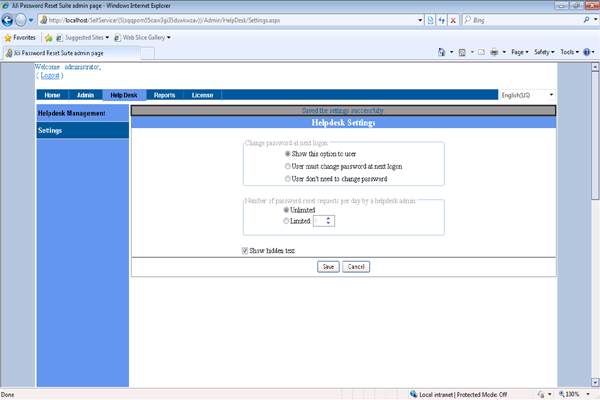
Change password at next log on
This section consists of 3 options
- Show this option to the user
- User must change password at next log on
- User no need to change the password
Number of password reset requests per day by a helpdesk admin
The administrator can set the number of password reset requests that can be granted by a help desk admin. If the option Unlimited is checked, unlimited requests can be granted by the help desk admin.
Show hidden text
If this option is checked, then the help desk admin can have option to view the typed password as shown below.